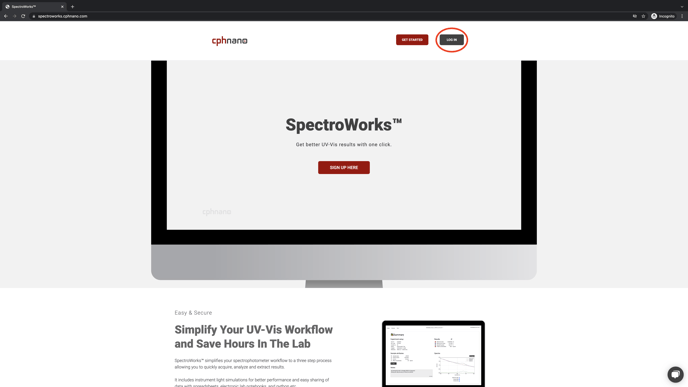How to get started Colab/Jupyter notebooks in conjunction with SpectroWorks™?
Introduction to Jupyter Colab Notebooks in Python: Here you can find links to get started with using Colab/Jupyter notebooks and SpectroWorks™ to speed up and streamline your UV-Vis analysis.
Getting familiar with python and Jupyter notebooks
There are a lot of ways to get started with python coding and Jupyter notebooks. Some resources to look at could be:
Step 01: Log in
Start by logging into SpectroWorks™ at https://spectroworks.com/ by clicking on LOG IN in top right window. If you do not already have a profile, create a new profile by clicking SIGN UP in the bottom of the login screen.
Step 02: Create a project in SpectroWorks™
After you log in, choose NEW or OPEN an existing project.
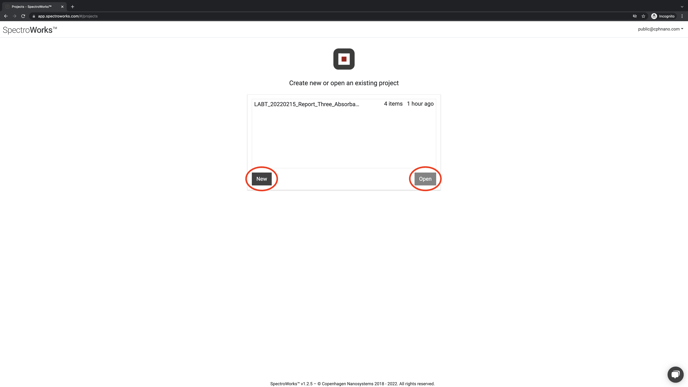
Step 03: Select your three absorbances in SpectroWorks™
After setting up a new project, select Edit project to setup which parameters should be measured.
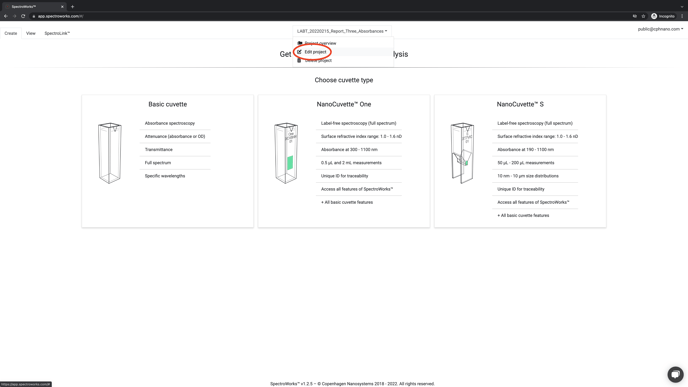
Step 04: Select parameters in SpectroWorks™
Select to add your desired parameters.
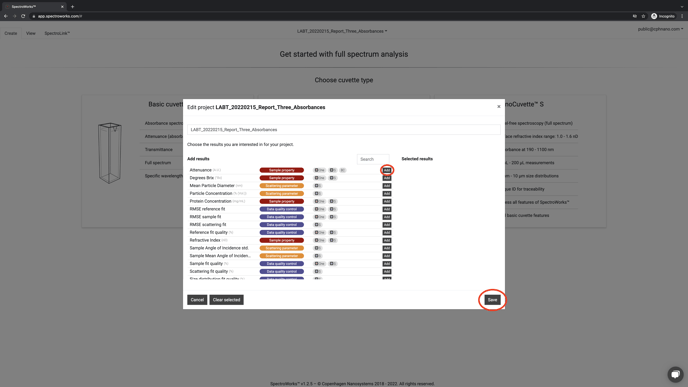
Next click ADD TO PROJECT.
Step 05: Upload spectral absorbance data into SpectroWorks™
Start creating new Basic Cuvette, a NanoCuvette™ One or NanoCuvette™ S items in SpectroWorks by uploading data.
You can read more about the Basic Cuvette workflow here.
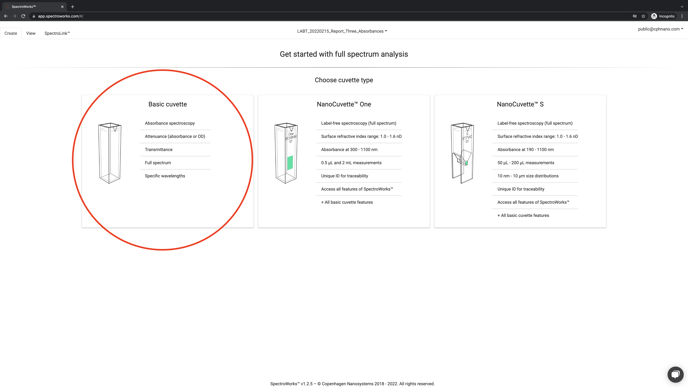
Next upload your spectrum to SpectroWorks™ by drag-and-drop the file or use a file browser. Alternatively, you can use SpectroLink™ to acquire the spectrum.
Learn more about SpectroLink™ here.