Get started with NanoCuvette™ One
New to NanoCuvette™ One? Here is a quick guide for accurate quantification of proteins, enzymes and carbohydrates by upgrading your UV-Vis spectrophotometer to replace micro-volume instrumentation, such as Nanodrop or mySPEC systems.
The NanoCuvette ™ One is an excellent and affordable improvement for laboratory workflows that instantly upgrades any cuvette-based UV-Vis spectrophotometer to enable quantification of kinetics and micro-volume samples replacing dedicated micro-volume instruments such as Nanodrop or mySPEC systems.
™ One is an excellent and affordable improvement for laboratory workflows that instantly upgrades any cuvette-based UV-Vis spectrophotometer to enable quantification of kinetics and micro-volume samples replacing dedicated micro-volume instruments such as Nanodrop or mySPEC systems.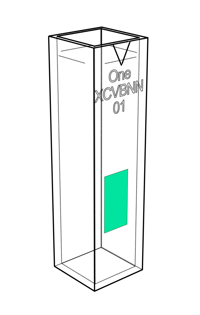
With NanoCuvette ™ One, proteins, enzymes and carbohydrates can be quantified in seconds with enhanced sensitivity, reliability, and reproducibility.
™ One, proteins, enzymes and carbohydrates can be quantified in seconds with enhanced sensitivity, reliability, and reproducibility.
Embedded in the surface is a patented optical filter with anti-stiction coating that bends the light beam such that it measures compounds. Together with the user-friendly software SpectroWorks™ this makes it possible to calculate concentrations and other results relevant to your experiments.
this makes it possible to calculate concentrations and other results relevant to your experiments.
Video: How to do 0.5 uL samples with NanoCuvette™ One.
How to start using NanoCuvette™ One in five easy steps
- Acquire a NanoCuvette™ One box via one of our distributors (single piece units are also shipped with VWR Collection line instruments). See full list of distributors and countries here.
- Turn on your cuvette-based UV-Vis spectrophotometer, perform initialization and wait for the instrument to warm up for about 30 min. An overview of +400 supported UV-Vis spectrophotometers can be found here.
- Go to https://app.spectroworks.com/. This will open SpectroWorks™ in your browser.
- On the SpectroWorks login screen, click on "Sign up" next to "Need an account?" and fill out your profile information. A confirmation e-mail will be sent to the provided e-mail address to validate your user profile.
- Log into SpectroWorks™ with your user profile. Create a new project, select the NanoCuvette™ One workflow, type in the box code and follow the instructions on the screen. Cuvette measurements and data processing can be done in less than a minute.
More information can be found in the user guide or Step-by-step video guide for SpectroWorks™.