Get started with NanoCuvette™ S
New to NanoCuvette™ S? Here is a quick guide for accurate size and concentration determination by upgrading your UV-Vis spectrophotometer for particle size analysis (PSA).
The NanoCuvette ™ S is an excellent and affordable improvement for laboratory workflows that instantly upgrades any cuvette-based UV-Vis spectrophotometer to quantify particle sizes and concentrations.
™ S is an excellent and affordable improvement for laboratory workflows that instantly upgrades any cuvette-based UV-Vis spectrophotometer to quantify particle sizes and concentrations.
With NanoCuvette ™ S, particles and biological cells can be quantified in seconds with enhanced sensitivity, reliability, and reproducibility.
™ S, particles and biological cells can be quantified in seconds with enhanced sensitivity, reliability, and reproducibility.
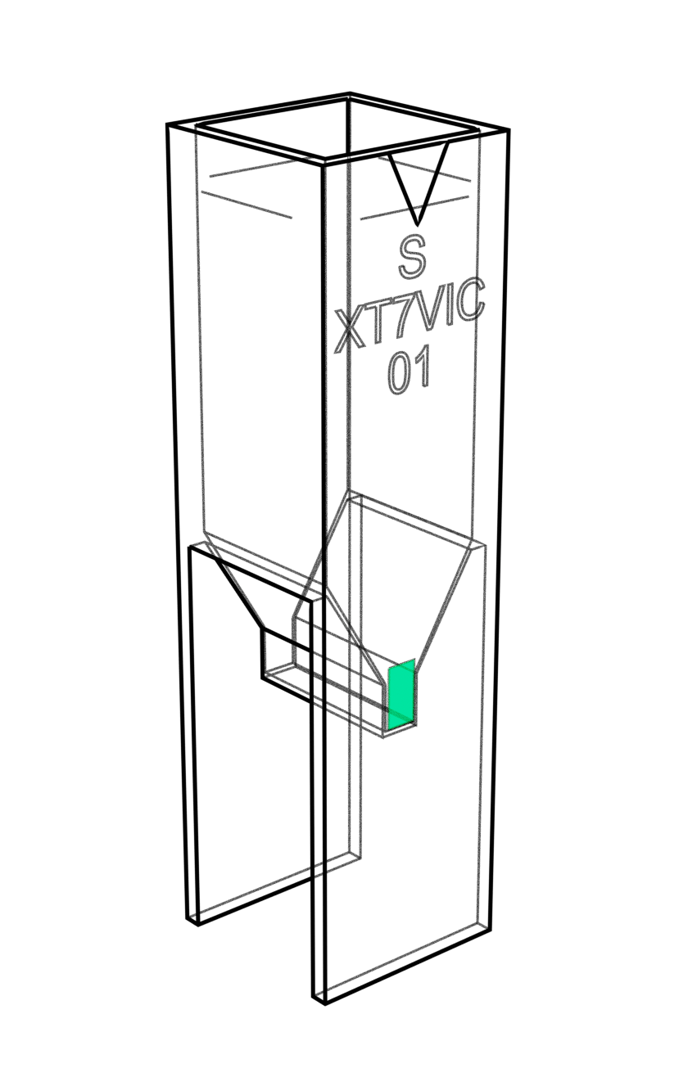 Embedded in the surface is a patented optical technology that register light scattering such that it measure particle sizes. Together with the user-friendly software SpectroWorks™
Embedded in the surface is a patented optical technology that register light scattering such that it measure particle sizes. Together with the user-friendly software SpectroWorks™ this makes possible to calculate concentrations and other results relevant to your experiments.
this makes possible to calculate concentrations and other results relevant to your experiments.
How to start using NanoCuvette™ S in five easy steps
- Acquire a NanoCuvette™ S box via one of our distributors. Ask for a quote or see our full list of distributors and countries here
- Turn on your cuvette-based UV-Vis spectrophotometer, perform initialization and wait for the instrument to warm up for about 30 min. On overview of +400 supported UV-Vis spectrophotometers can be found here.
- Go to https://app.spectroworks.com/. This will open SpectroWorks™ in your browser.
- On the SpectroWorks log-in screen, click on "Sign up" next to "Need an account?" and fill out your profile information. A confirmation e-mail will be sent to the provided e-mail address to validate your user profile.
- Log into SpectroWorks™ with your user profile. Create a new project, select NanoCuvette™ S workflow, type in the box code and follow the instructions on the screen. Cuvette measurements and data processing can be done in less than a minute.
More information can be found in the Step-by-step video guide for SpectroWorks™.