Start guides for supported UV-Vis Spectrometer and spectrophotometers
In this guide you will find the steps needed to setup your supported UV-Vis spectrophotometer to use it with SpectroLink™.
Updated: 2023-03-24. Note: This article is still under development. More content are coming up soon for specific spectrophotometers.
If you have not set up SpectroLink™ yet - head over to our user manual or our quick-start guide. For other supported spectrophotometers, see here.
If you are new to SpectroWorks™, head over to our getting-started page to get help for for setting up an account or go straight to SpectroWorks™.
What you need
- SpectroLink™ including power supply
- A supported UV-Vis instrument
- USB A to B cable to connect instrument to SpectroLink™
- A web capable device such as a computer or tablet to access SpectroWorks™
- A prepared measurement setup (sample, reference liquids etc)
Step-by-step protocol for your spectrophotometer
- Turn on the spectrophotometer. It needs to be on for at least 30 min.
- Connect your spectrophotometer to SpectroLink™ using the USB cable.
- Plug in ethernet cable (internet cable) to SpectroLink or use WiFi.
- Plug in power to SpectroLink.
- Open a web browser and go to app.spectroworks.com.
- Log in to your account or create a new one.
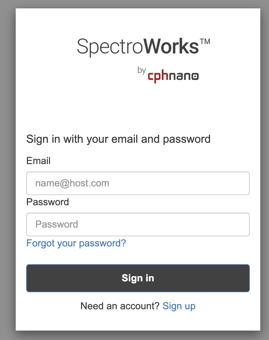
- Access an existing project or create a new one.
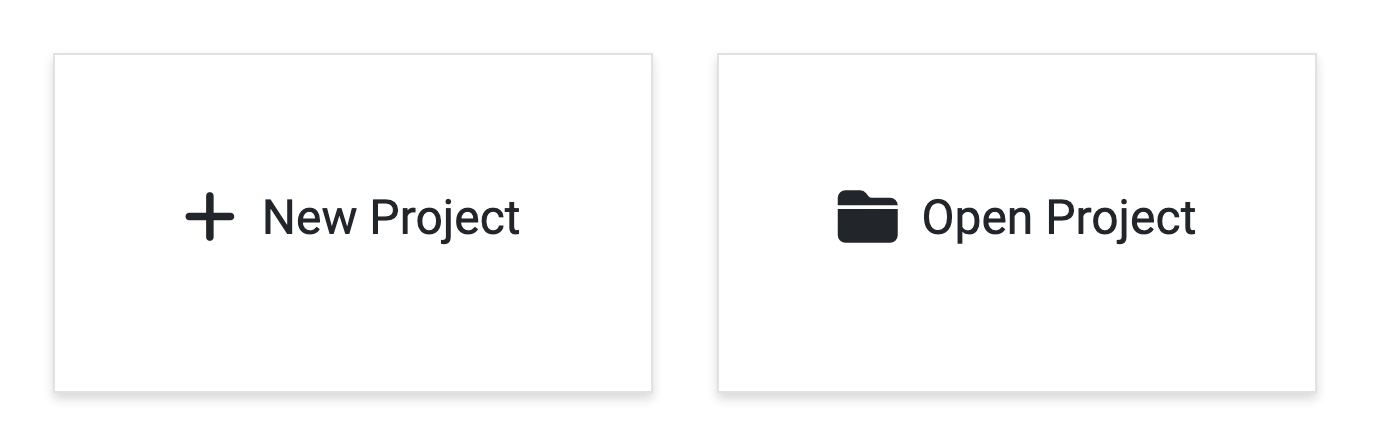
- Click on the "SpectroLink™" tab in the top left of the screen.
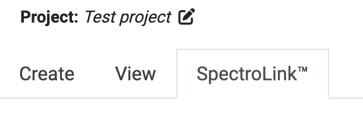
- Click on your SpectroLink to access the dashboard (control panel).
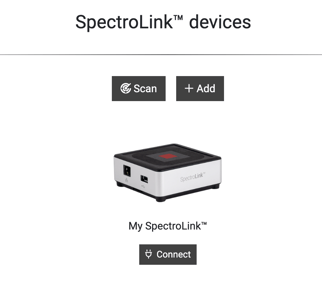 If you haven't set up SpectroLink™, head over to our user manual.
If you haven't set up SpectroLink™, head over to our user manual.
- On the dashboard, click "Link Spectrophotometer".
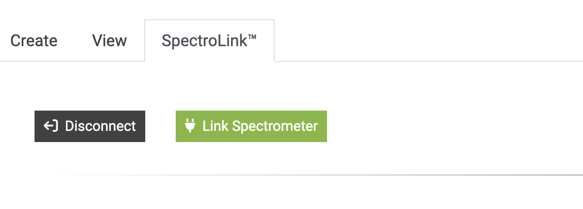
- Choose your spectrophotometer from the list and click "Link".
- Proceed to your specific spectrophotometer below.
- Do measurements.
- Shut down SpectroLink and Spectrophotometer.
Instrument specific settings
VWR P9
- Do an "Initialize" (without cuvettes)
- Do a "Baseline" (without cuvettes).
- You are now ready to do measurements.
VWR P6 (coming soon)
VWR UV-1600PC (coming soon)
VWR V-1200 (coming soon)
VWR PV4 (coming soon)
Shimadzu UV1900 / UV1900i (coming soon)
Ocean Insight USB650 (coming soon)
Ocean Insight Flame (coming soon)
If you are new to our workflows, head over to this page to read what each does (One, S and Basic cuvettes).
If you are having issues with getting started with your instrument you can reach us for support by creating a ticket here.